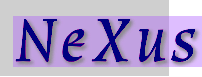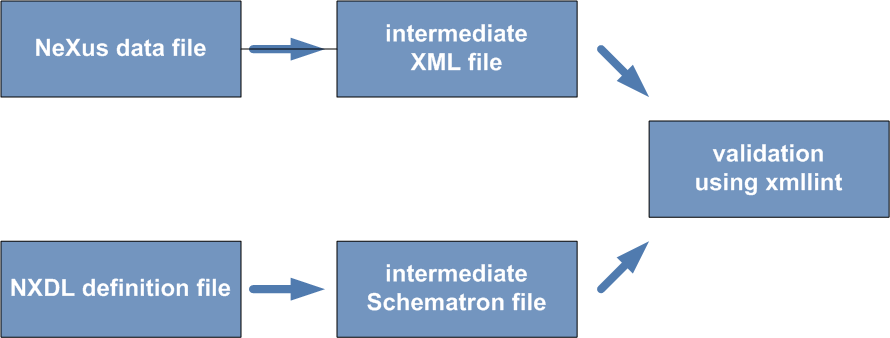The intent of verification and validation of files is to ensure, in an unbiased way, that
a given file conforms to the relevant specifications. NeXus uses various automated tools to
validate files. These tools include conversion of content from HDF to XML and transformation
(via XSLT) from XML format to another such as NXDL, XSD, and Schematron. This chapter will
first provide an overview of the process, then define the terms used in validation, then
describe how multiple base classes or application definitions might apply to a given NeXus
data file, and then describe the various validation techniques in more detail. Validation
does not check that the data content of the file is sensible; this requires scientific
interpretation based on the technique.
Validation is useful to anyone who manipulates or modifies the contents of NeXus files.
This includes scientists/users, instrument staff, software developers, and those who might
mine the files for metadata.
First, the scientist or user of the data must be certain that the information
in a file can be located reliably. The instrument staff or software developer must be
confident the information they have written to the file has been located and formatted
properly. At some time, the content of the NeXus file may contribute to a larger body of
work such as a metadata catalog for a scientific instrument, a laboratory, or even an entire user facility.
1.5.1. Overview
NeXus files adhere to a set of rules and can be tested
against these rules for compliance. The rules are
implemented using standard tools and can themselves be tested to verify compliance with
the standards for such definitions. Validation includes the testing of both NeXus data
files and the NXDL specifications that describe the rules.
The rules for writing NeXus data files are different than the rules for writing NeXus
class definitions. To validate a NeXus data file, these two rule sets must eventually
merge, as shown in the next figure. The data file (either HDF4, HDF5, or XML) is first
converted into an internal format to facilitate validation, including data types, array
dimensions, naming, and other items. Most of the data is not converted since data
validation is non-trivial. Also note that the units are not validated. All the NXDL
files are converted into a single Schematron file (again, internal use for validation)
only when NXDL revisions are checked into the NeXus definitions repository as NXDL
changes are not so frequent.
- NeXus data files
NeXus data files (also known as NeXus data file instances) are validated
to ensure the various parts of the data file are arranged according to the
governing NXDL specifications used in that file instance.
Note
Since NeXus has several rules that are quite difficult to apply in
either XSD or Schematron, direct validation of data files using standard
tools is not possible. To validate NeXus data files, it is necessary to
use nxvalidate.
- NeXus Definition Language (NXDL) specification files
- NXDL files are validated to ensure they adhere to the rules
for writing NeXus base classes and application definitions.
1.5.4. Validation techniques
File validation is the process to determine if a given file is prepared consistent
with a set of guidelines or rules. In NeXus, there are several different types of files. First, of course, is
the data file yet it can be provided in one of several forms: HDF4, HDF5, or XML.
Specifications for data files are provided by one or (usually) more NeXus definition
files (NXDL, for short). These NXDL files are written in XML and validated by the NXDL
specification which is written in the XML Schema (XSD) language.
Thus, automated file verification is available for data files, definition
files, and the rules for definition files.
1.5.4.1. Validation of NeXus data files
Each NeXus data file can be validated against the NXDL rules.
(The full suite of NXDL specifications is converted into Schematron
rules by an XSLT transformation and then combined into a single file. It is not allowed
to have a NeXus base class and also an application definition with the same name
since one will override the other in the master Schematron file) The validation is
done using Schematron and the NXvalidate program.
Schematron was selected, rather than XML Schema (XSD),
to permit established rules for NeXus files, especially the rule
allowing the nodes within NXentry to appear in any order.
The validation process is mainly checking file structure (presence or absence of groups/fields)
- it is usually impossible to check the actual data itself,
other than confirm that it is of the correct data type (string, float etc.). The only exception is when
the NXDL specification is either a fixed value or an enumeration - in which case the data
is checked.
During validation, the NeXus data file instance (either HDF or XML) is first converted
into an XML file in a form that facilitates validation (e.g with large numeric data removed). Then the
XML file is validated by Schematron against the schema/all.sch
file.
1.5.4.2. Validation of NeXus Definition Language (NXDL) specification files
Each NXDL file must be validated against the rules
that define how NXDL files are to be arranged. The NXDL rules are
specified in the form of XML Schema (XSD).
Standard tools (validating editor or command line or support library) can be used
to validate any NXDL file. Here’s an example using xmllint
from a directory that contains nxdl.xsd,
nxdlTypes.xsd, and
applications/NXsas.nxdl.xml:
Use of xmllint to validate a NXDL specification.
xmllint --noout --schema nxdl.xsd applications/NXsas.nxdl.xml
1.5.4.3. Validation of the NXDL rules
NXDL rules are specified using the rules of XML Schema (XSD).
The XSD syntax of the rules is validated using standard XML file
validation tools: either a validating editor (such as oXygen,
xmlSpy, or eclipse) or common
UNIX/Linux command line tools
Use of xmllint to validate the NXDL rules.
The validating editor method is used by the developers while the
xmllint command line tool is the automated method used by the NeXus
definitions subversion repository.
1.5.4.4. Validation of XSLT files
XSLT transformations are validated using standard tools
such as a validating editor or xmllint.